Awesome Screenshot -- Capture, Annotate and Share screenshot v.1.0
Advertisement
Description
?Capture ?1. Capture or clip selected area, or all visible portion, or a window.2. Support PNG format?Annotate & Edit?1.Annotate it with rectangles, circles, arrows, lines and text2.Crop and scroll & Show crop area dimension3. Use eraser to hide sensitive information?Save & Share?1. Save to Local2. One-click to upload to awesomescreenshot.com and get a shareable link
- Rate:
- License:Commercial
- Category:Business
- Developer:Diigo inc.
- Downloads:13
- Size:716 Kb
- Price: $4.99
To free download a trial version of Awesome Screenshot -- Capture, Annotate and Share screenshot, click here
To visit developer homepage of Awesome Screenshot -- Capture, Annotate and Share screenshot, click here
Advertisement
System Requirements
Awesome Screenshot -- Capture, Annotate and Share screenshot requires Mac, Mac OS X.
Awesome Screenshot -- Capture, Annotate and Share screenshot v.1.0 Copyright
Shareware Junction periodically updates pricing and software information of Awesome Screenshot -- Capture, Annotate and Share screenshot v.1.0 full version from the publisher using pad file and submit from users. Software piracy is theft, Using crack, password, serial numbers, registration codes, key generators, cd key, hacks is illegal and prevent future development of Awesome Screenshot -- Capture, Annotate and Share screenshot v.1.0 Edition. Download links are directly from our publisher sites. Links Awesome Screenshot -- Capture, Annotate and Share screenshot v.1.0 from Bittorrent, mediafire.com, uploadfiles.com, hotfiles.com rapidshare.com, megaupload.com, netload.in, storage.to, depositfiles.com and other files hosting are not allowed. The download file is obtained directly from the publisher, not from any Peer to Peer file sharing applications such as Shareaza, Limewire, Kazaa, Imesh, eDonkey, eMule, Ares, BearShare, Overnet, Morpheus, BitTorrent Azureus and WinMX.
Review This Software
More Awesome Screenshot -- Capture, Annotate and Share screenshot Software
Advertisement
Awesome Screenshot v.3.0.1
Awesome Screenshot: Capture & Annotate is an extension for Chrome. Capture the whole page or any portion, annotate it with rectangles, circles, arrows, lines and text, blur sensitive info, one-click upload to share.
Awesome Screenshot for Firefox v.2.3.2
Awesome Screenshot is a Firefox. extension, can capture the whole page or any portion, annotate it with rectangles, circles, arrows, lines and text, blur sensitive info,

MB Tarot Learn And Share Software
MB Free Tarot Learn And Share Software is a superior tarot learning and tarot deck/spread layout designing software. This program gives a whole new meaning to the definition of tarot tutorial and designing softwares. Users not only get to learn the basics

Convert PowerPoint to Flash and Share It
PowerFlashPoint converts PowerPoint presentations into Macromedia Flash format and retains all special effects like Narration & Continuous Audio, Video, Animations & Transitions, Hyperlinks. Share the converted Flash movie in SlideServe - Online

Convert PPT to Flash and Share It Free
Automatically converts PowerPoint presentations into Macromedia Flash format and retains all special effects with upto 98% reduction in file size. Share the converted Flash movie in SlideServe.com - An Online presentations sharing community, where you can
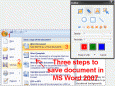
Jet Screenshot v.3.1
A free service enabling you to share screen snaps via the net in seconds. Select and capture anything on your screen, easily add text, arrows, or effects, and share screenshot immediately online. Download now!

Ashampoo Snap 8 v.8.0.7
Ashampoo Snap 8 enables users to capture, edit and share screen contents either as single images or videos. The application comes with powerful image editing capabilities.

Memonic v.0.9.4.0
Memonic is a free Internet service to capture, organize and share information. With the Memonic client for Windows you can write notes, take screenshots, extract pictures and text from your documents or from your clipboard.
InstallAnywhere Collaboration v.1.0
Installation Collaboration is designed to integrate with Eclipse and Microsoft Visual Studio, allowing developers to capture, test and share detailed software installation requirements within larger application development teams.
Slickscreen v.1.5.0.8
Slickscreen is a new and exciting software tool that allows you to browse, record, annotate and share the web like never before. Choose between a 1, 2 or 4 panel non-overlapping display to maximize your screen real estate.
